Credit Card Installment Deletion Guide
Finans Takibi allows you to easily delete installments on your current credit card so that you can manage your financial data in the most accurate way. This guide explains how to use this important feature step by step.
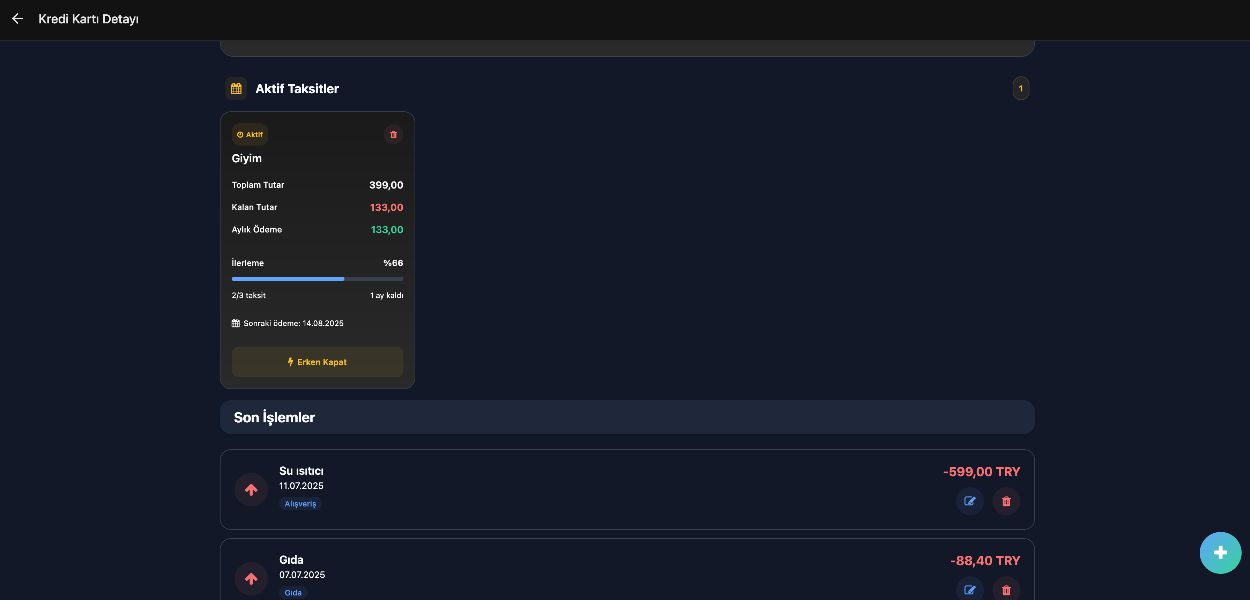
Deletion Installment:
- Login to Your Account: First, log in to your Finans Takibi account.
- Go to the Credit Cards Page: Click on "Credit Cards" from the botton menu. Here, you can see the credit cards you have previously added.
- Start the Installment Deletion Process:
- Select the credit card you want to delete an installment to from the list.
- On the credit card page, click on the "Delete" button in the "Installments" section under the reports. This allows you to delete your credit card installment.
- A credit card installment can be deleted up to 30 days after it was created. - Confirm the Transaction: Complete the installment deletion process by clicking on the "Delete" button in the confirmation window that opens. With this transaction, the total debt on your credit card will decrease by the total amount of the installment and the transaction records will be deleted.
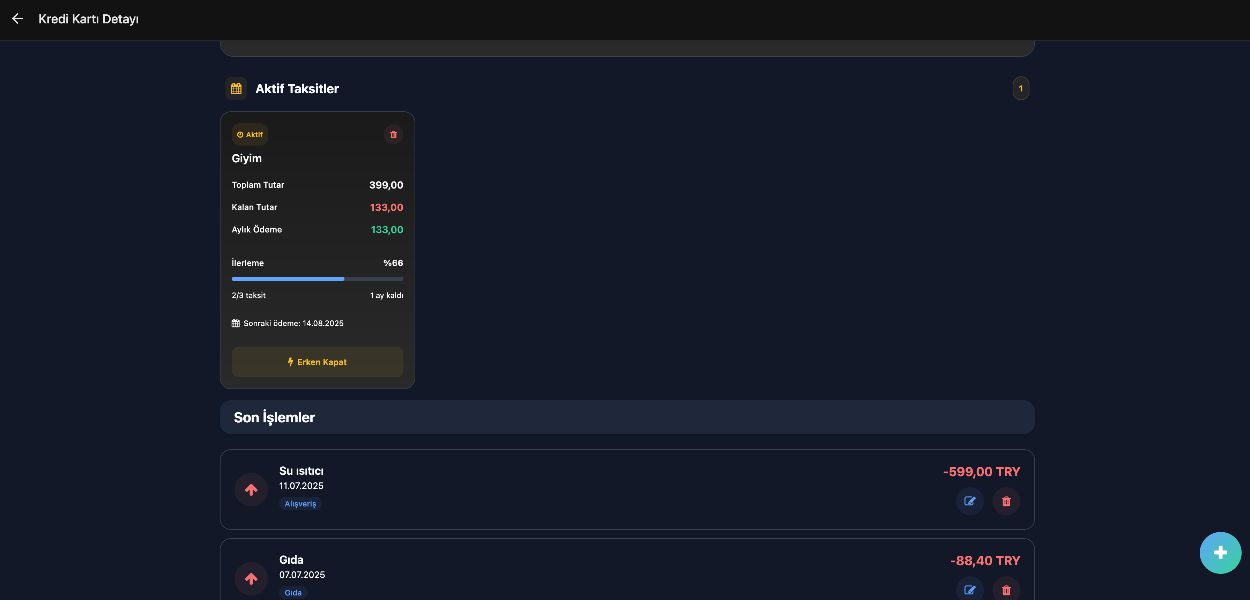
Note: Deleting installments on your credit card is very important for the accuracy of your financial reports and analysis. All your transactions are recorded on Finans Takibi and you can review these transactions at any time. If you encounter any problems, our Finans Takibi support team will be happy to help you.