Credit Card Update Guide
By keeping your current credit cards up to date in Finans Takibi, you can ensure the accuracy and timeliness of your financial data. When you want to change or update your credit card information, this guide will help you step by step.
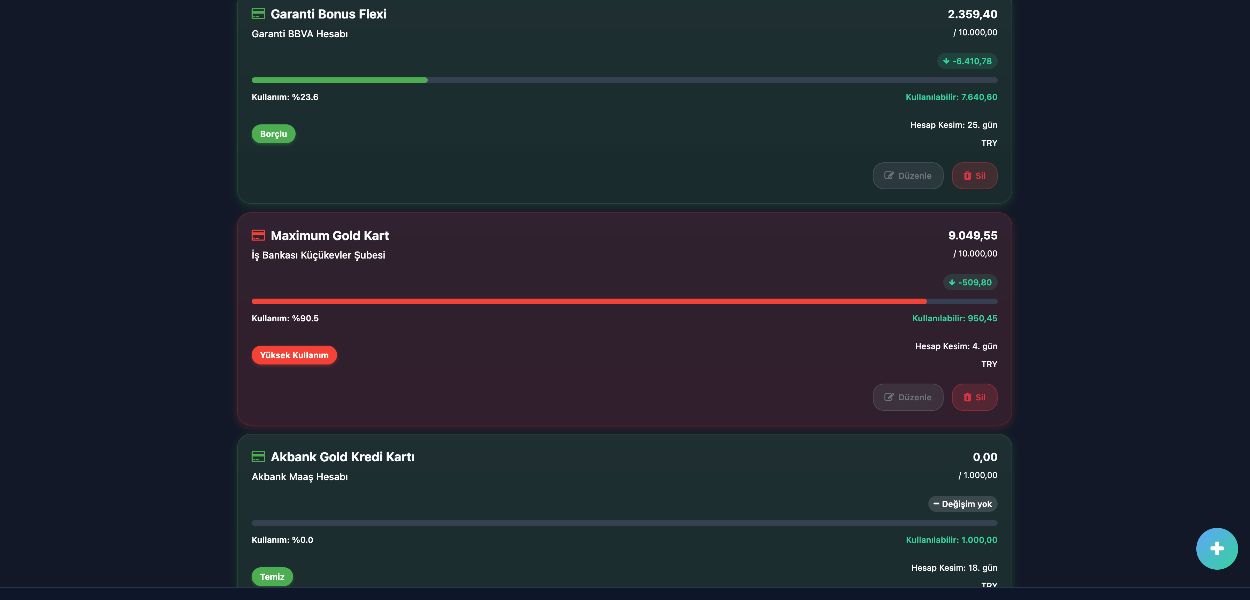
To Update an Existing Credit Card:
- Login to Your Account: First, log in to your Finans Takibi account.
- Go to Credit Cards Page: Click on "Credit Cards" from the bottom menu. You can view the credit cards you have previously added on this page.
- Select the Credit Card You Want to Update: Find the credit card you want to update from the list. Click on the "Update" button under the credit card.
- Update Credit Card Information:
- Name: Enter a name that suits how you want to view your credit card. We recommend that you do not enter data such as a credit card number.
- Debt: Indicate the current debt amount on your credit card.
- Debt Limit: Indicate the total debt limit amount of your credit card.
- Statement Cut-Off Date: Indicate the statement cut-off date of your credit card and the day of the month it is. Your current credit card debt will be calculated according to this day and provided as information. - Save Changes: After making all the updates, click on the "Save" button at the bottom of the page. The changes you make will take effect immediately.
- View Updated Credit Card: Review your updated credit card on the "Credit Cards" page. Make sure that the changes are saved correctly.
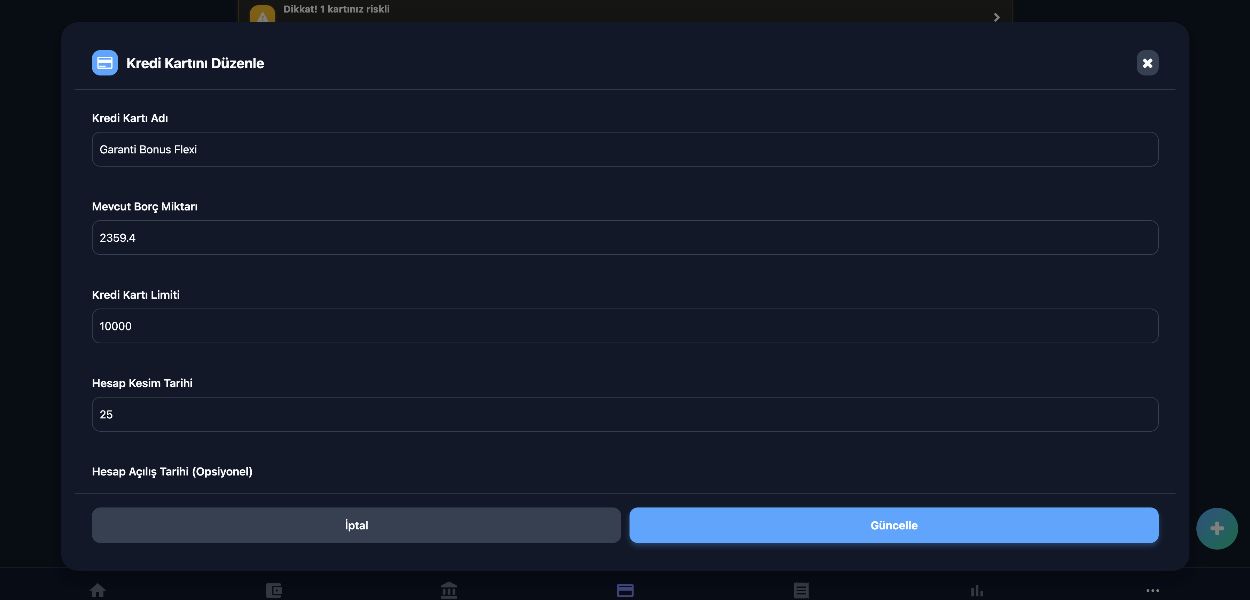
If you have any issues or need further assistance, our Finans Takibi support team is always here for you.