Currency Selection
As Finans Takip, we allow our users to choose from different currencies so that they can add and track their financial data most accurately. In this way, you can add and view your financial data in the currencies you use for your account transactions, and make your reports and analyses more understandable.
By selecting the currencies you will use, you can create your wallet, bank accounts, credit cards, and loans in the currencies you choose and add your financial data.
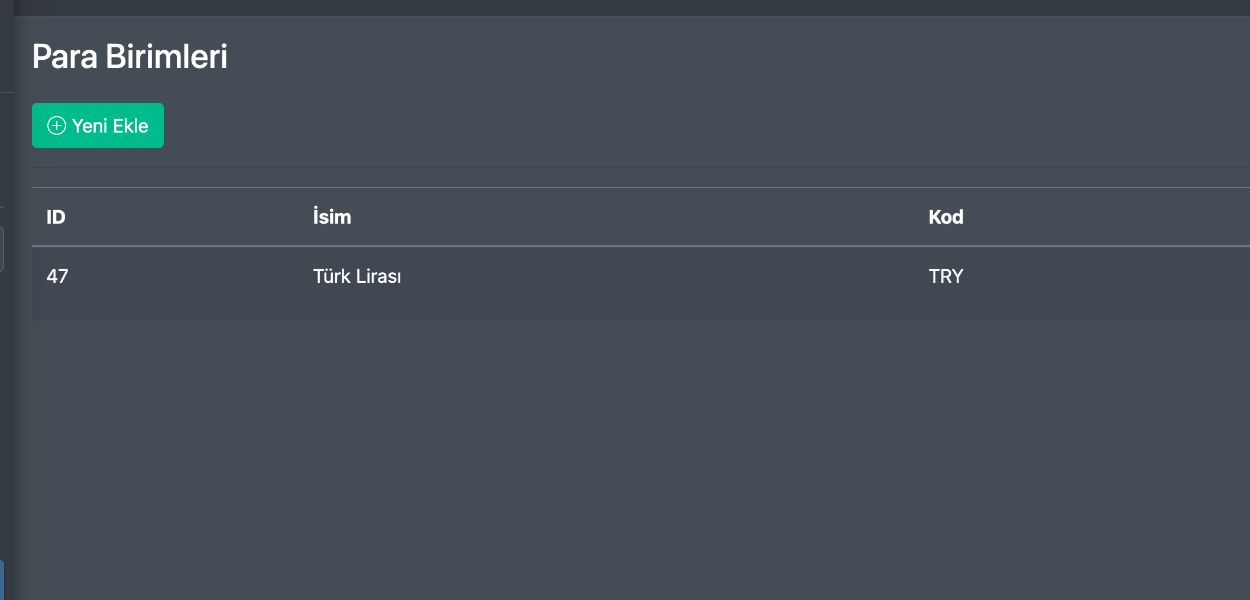
To Edit Currencies:
- Log in to Your Account: First, you need to log in to your Finans Takip account.
- Enter the Currencies Menu: After logging in, click on Currencies in the left menu.
- Listing Currencies: You can list, view, and delete the currencies you have added on the Currencies page.
- Adding Currencies: You will find the "Add New" button on the Currencies page. After clicking this button, you can select your preferred currency from the menu that opens. Our system supports popular currency types. After making your selection, click on the "Add New" button in the menu and save. You can add and view all your financial data in this currency.
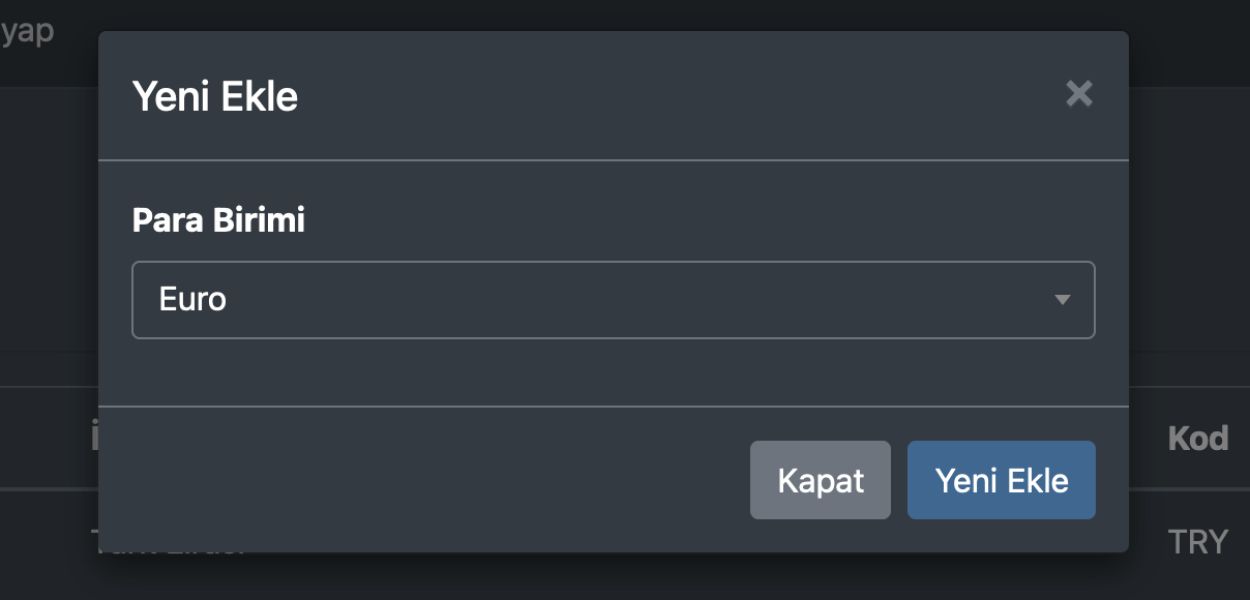
By following these simple steps, you can manage your financial data in any currency you want on Finans Takibi. If you need help, our support team is always happy to help you!