Guide to Transferring Money Between Bank Accounts
Finans Takibi allows you to transfer money between your different bank accounts so that you can manage your financial transactions more easily and efficiently. This guide explains step by step how to transfer money between bank accounts.
To Transfer Money Between Bank Accounts:
- Log in to Your Account: First, log in to your Finans Takibi account.
- Go to the Bank Accounts Page: Click on "Accounts" from the main menu. On this page, you can see and manage the bank accounts you have previously added. Go to the detail page of the account from which you want to transfer money.
- Start the Money Transfer Transaction: On the bank account detail page, click on the "Transfer Money" button. This transaction allows you to transfer money between two bank accounts.
- Select the Account to Transaction: Check that the bank account you are sending money to is the same account you are in. This is the account from which the money will be withdrawn. Make sure you have selected the correct account.
- Select the Transfer Account: Select the bank account from which the money will be deposited. This is the account from which the money will be sent. If you have more than one target account, make sure you have selected the correct account.
- Enter Amount to Transfer: Enter the amount of money you want to transfer in the "Amount" field. This amount will be deducted from the source account balance and added to the target account balance.
- Set Date: If you want, you can also specify the date on which the transfer will be made; otherwise, the transaction will be performed with today's date.
- Set Tags: If you want to define tags for the transaction, you can select one of the existing ones from the "Tags" field or enter a new label with the enter key.
- Confirm Transaction: After checking the amount to be transferred, the source, and the target account, click the "Add New" button to complete the transaction. With this transaction, the selected amount will be transferred to the account you specified.
- Check Transfer: After the transaction is completed, check your bank accounts to make sure that the transfer was made correctly. The amount deducted from your source account should be transferred to your target account.
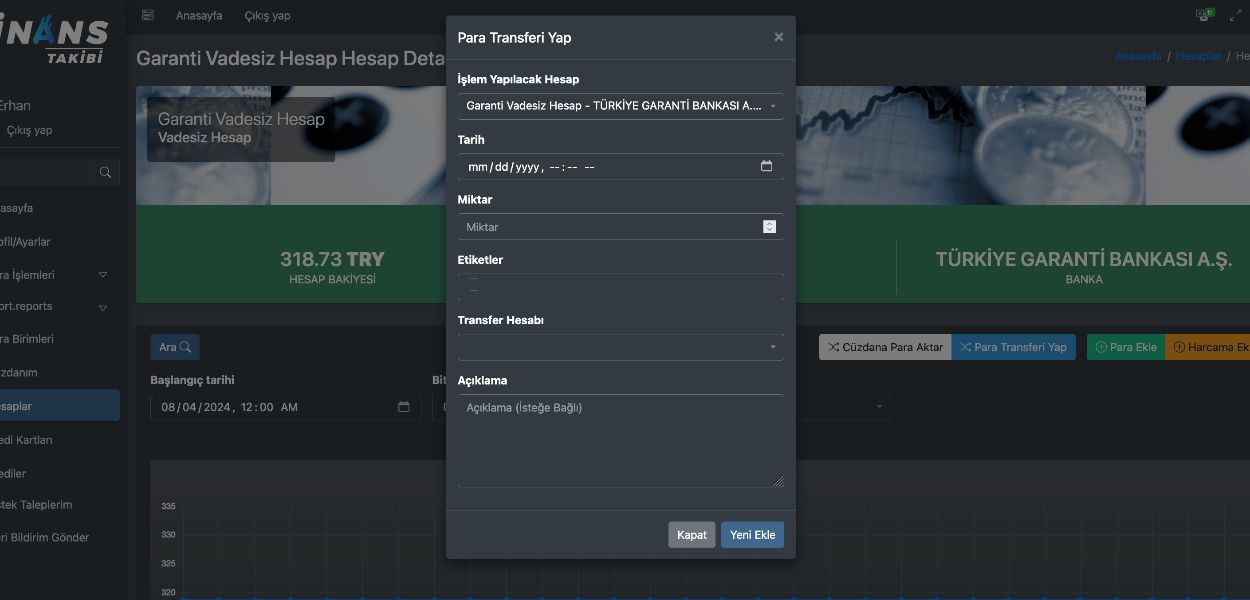
Note: Transferring money between bank accounts allows you to manage your financial transactions and budget more efficiently. All transactions will be reflected correctly in your financial reports and analyses. If you encounter any issues, our Finans Takibi support team will be happy to assist you.