Loan Update Guide
Finans Takibi allows you to update your different loans to manage your financial data on a single platform. This guide explains step by step how to update the loan.
To Update a Loan:
- Log in to Your Account: First, log in to your Finans Takibi account.
- Go to the Loans Page: After logging in, click on the "Loans" option from the bottom menu. On this page, you can view your existing loans and add new loans.
- Update a Loan:
- Find the credit you want to update and click the "Edit" button. - Enter Loan Information:
- Loan Type: Select the type of your loan (Example: Housing loan, Consumer loan, Vehicle loan).
- Loan Name: Enter a name that suits how you want to view your loan.
- Main Loan Debt: Specify only the amount of debt you use excluding the interest of your loan.
- Interest Rate: Enter the interest rate amount of your loan.
- The remaining information cannot be updated as it may distort the financial reports. - Save Loan: After entering all the information, click the "Save" button at the bottom of the page. With this process, your loan will be updated.
- View Your Loan: The loan you updated will be listed on the "Loans" page. From here you can edit your loans, add new transactions, or view loan details.
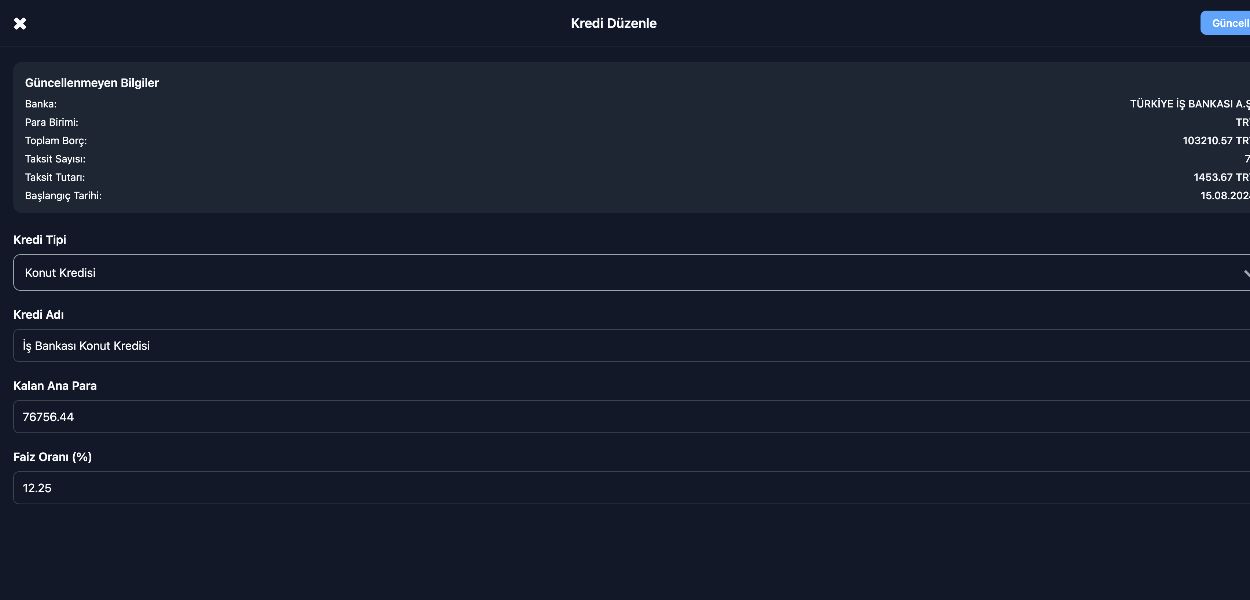
Note: After updating your loan, you can record and track all your financial transactions related to the loan on Finans Takibi, and manage your income and expenses in detail. You can be sure that all your transactions are recorded securely.
Updating a loan makes your financial management even easier and allows you to track all your accounts in one place. If you need help, our support team is always here for you.